免责声明:以下所有工具仅供个人学习使用,如有能力请支持正版软件!商用请勿使用盗版/破解软件,若因使用盗版/破解软件或者本文中任何方法导致的所有后果均由使用者自行承担。
若不同意以上声明请关闭本文,感谢合作!本文只是个人学习过程中的一篇记录,不存在侵犯任何软件研发商的权益,因此不承担任何法律责任及连带责任。
一、Win
1.1 # Microsoft Activation Scripts (MAS)

-
四种激活类型的对比:
- Windows 优先使用HWID(数字许可证)永久激活,Office 优先使用Ohook永久激活 -
用法:以命令行方式在线下载脚本激活,可以得到最新版的激活工具(要求PC上外网)。在 Windows 8.1/10/11 上,右键单击 Windows 开始菜单,选择 PowerShell 或终端(非 CMD)复制粘贴以下命令行,再按回车键
irm https://massgrave.dev/get | iex
不可用可以尝试下方命令行:
irm https://get.activated.win | iex
-
根据屏幕提示操作,优先使用HWID(数字许可证)激活 Windows,Ohook激活Office。
-
若想要激活 MS Office For Mac 进入此链接
-
Visual Studio 只能通过以下密钥激活:
Visual Studio 2022 Professional TD244-P4NB7-YQ6XK-Y8MMM-YWV2J
Visual Studio 2022 Enterprise VHF9H-NXBBB-638P6-6JHCY-88JWH
Visual Studio 2019 Professional NYWVH-HT4XC-R2WYW-9Y3CM-X4V3Y
Visual Studio 2019 Enterprise BF8Y8-GN2QH-T84XB-QVY3B-RC4DF
-
激活 Windows 7:本激活工具的KMS选项支持 Windows 7 专业版和企业版
-
要激活其它的 WINDOWS 7 版本:
-
非UEFI/GPT:使用 Windows Loader
- [链接](https://forums.mydigitallife.net/forums/windows-loader.39/) - [镜像](https://app.box.com/s/bnchc6hten44adunlcpz9ya9j0uucfs2) -
UEFI-GPT :链接
1.2 winactivate
-
下载地址: GitHub
-
用法:

- 右键单击 winactivate.cmd→以管理员身份运行。
1.3 KMS_VL_ALL_AIO
下载地址:GitHub

- 详细说明见压缩包内的“使用方法.txt”。
二、IDM
来源:[当哩个当](IDM永久破解方法 - 知乎 (zhihu.com))
微信公众号:胡萝卜周
- 首先,从 IDM 网站下载 IDM
- 在电脑上安装 IDM
- 现在在 Windows 中搜索 "PowerShell "并打开 PowerShell
- 粘贴命令
irm https://massgrave.dev/ias | iex
- 然后键入 “1”
- 现在你就拥有了终身许可证!!!
- 评论区补充方法:
- 根据留言总结的成功方法:
1. hosts 文件里面添加185.199.108.133 http://raw.githubusercontent.com
2. powershell运行复制的代码
irm https://massgrave.dev/ias| iex
3. 弹出来的小窗口先输入3,再输入1然后就会提示激活成功了
三、JetBrains全家桶激活工具
3.1 Win JetBrains全家桶激活
使用方法:
-
到官网下载需要使用的IDE软件。
-
安装好后记录安装路径
-
打开下载的激活工具
-
在左下角选择对应的IDE
-
若默认安装则自动识别路径、若自定义安装则自己手动选择刚刚的安装路径下的
XXX64.exe,例如idea64.exe -
选择好后点击
active若没有弹出patch succeed,则跳转到4重新激活,直至出现patch succeed,然后点击code复制激活码。 -
打开安装好的IDE,将上一步的
code复制到对应的激活码输入框中,即可完成激活。
3.2 Mac Jet Brains全家桶激活
-
打开这个网站 https://3.jetbra.in/ ,查找网速最好的激活网站
-
下载


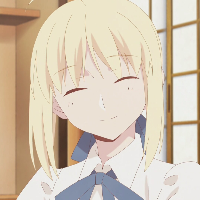

评论区